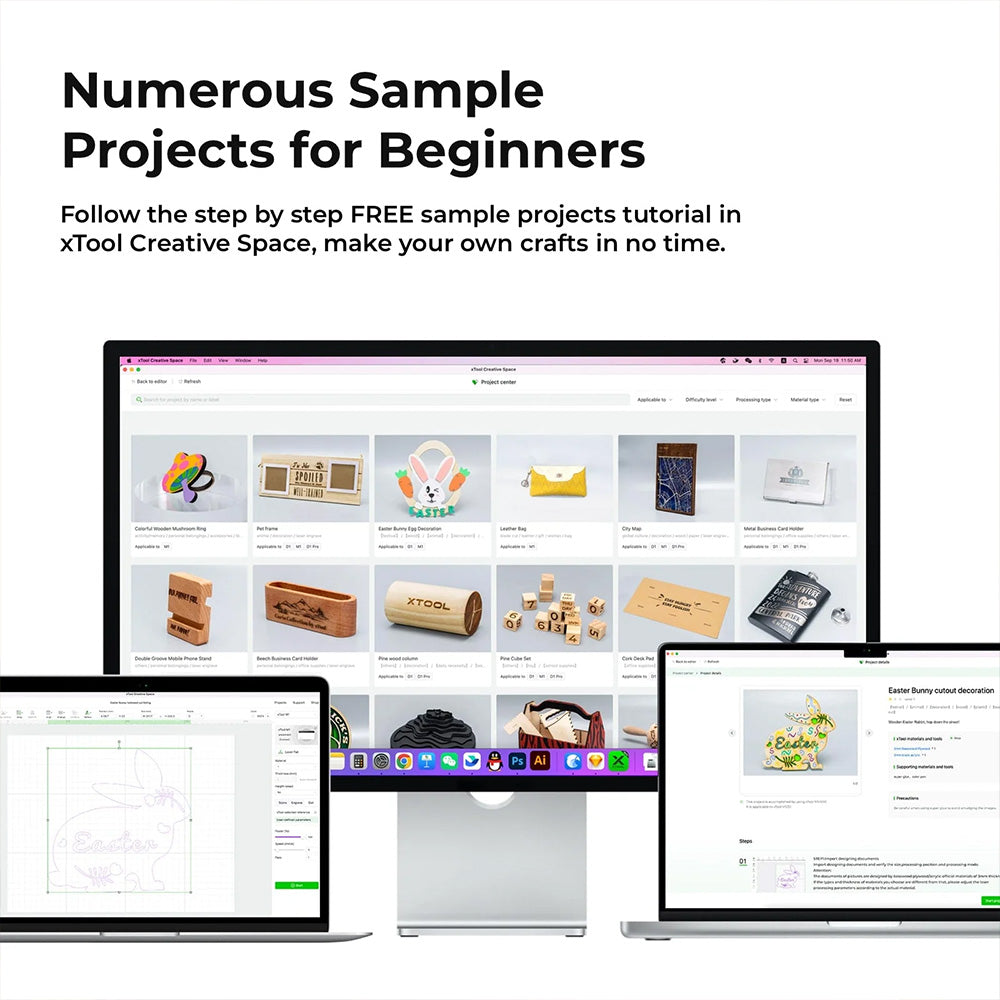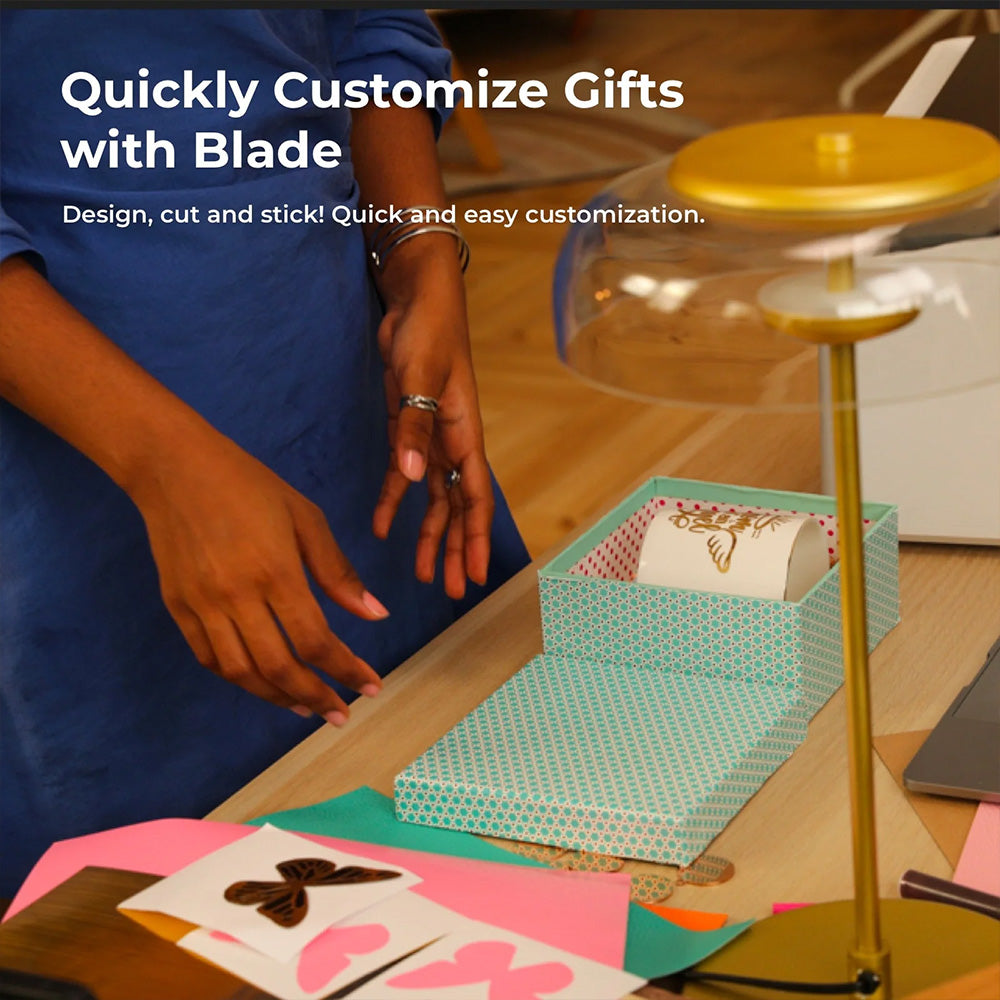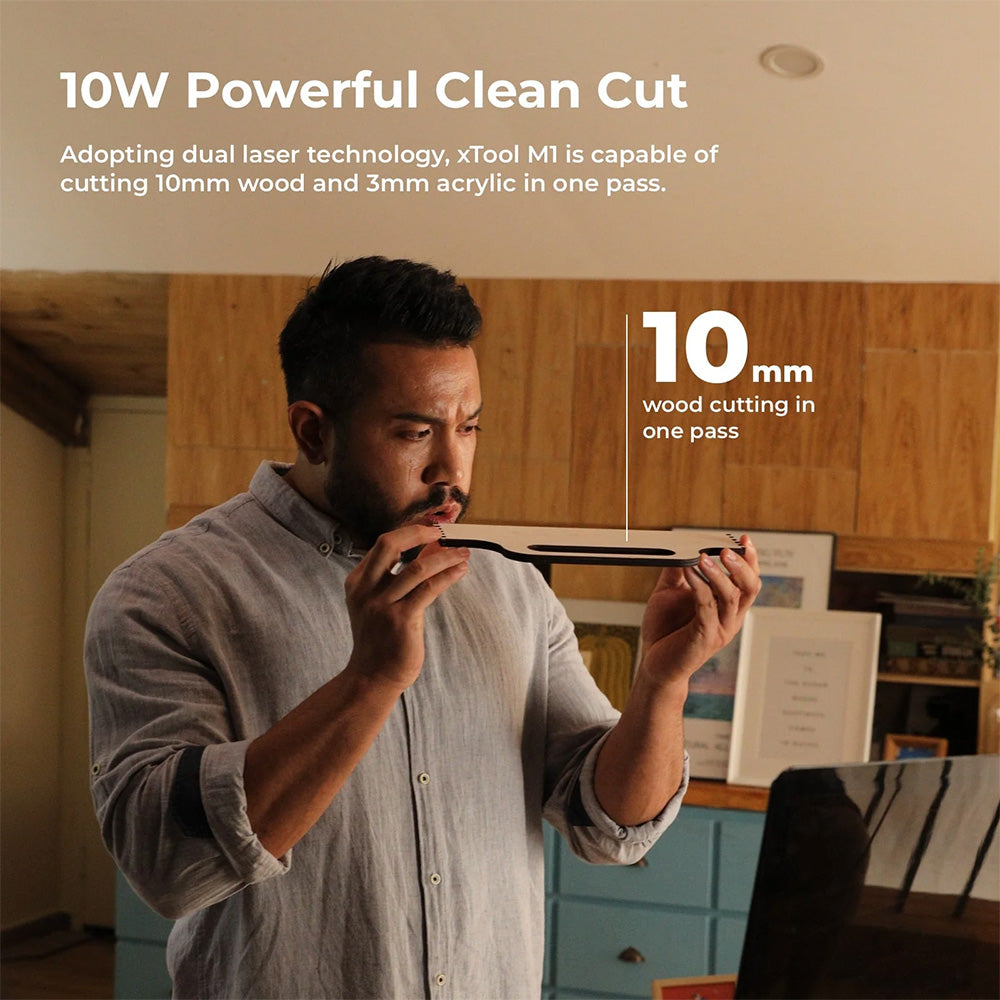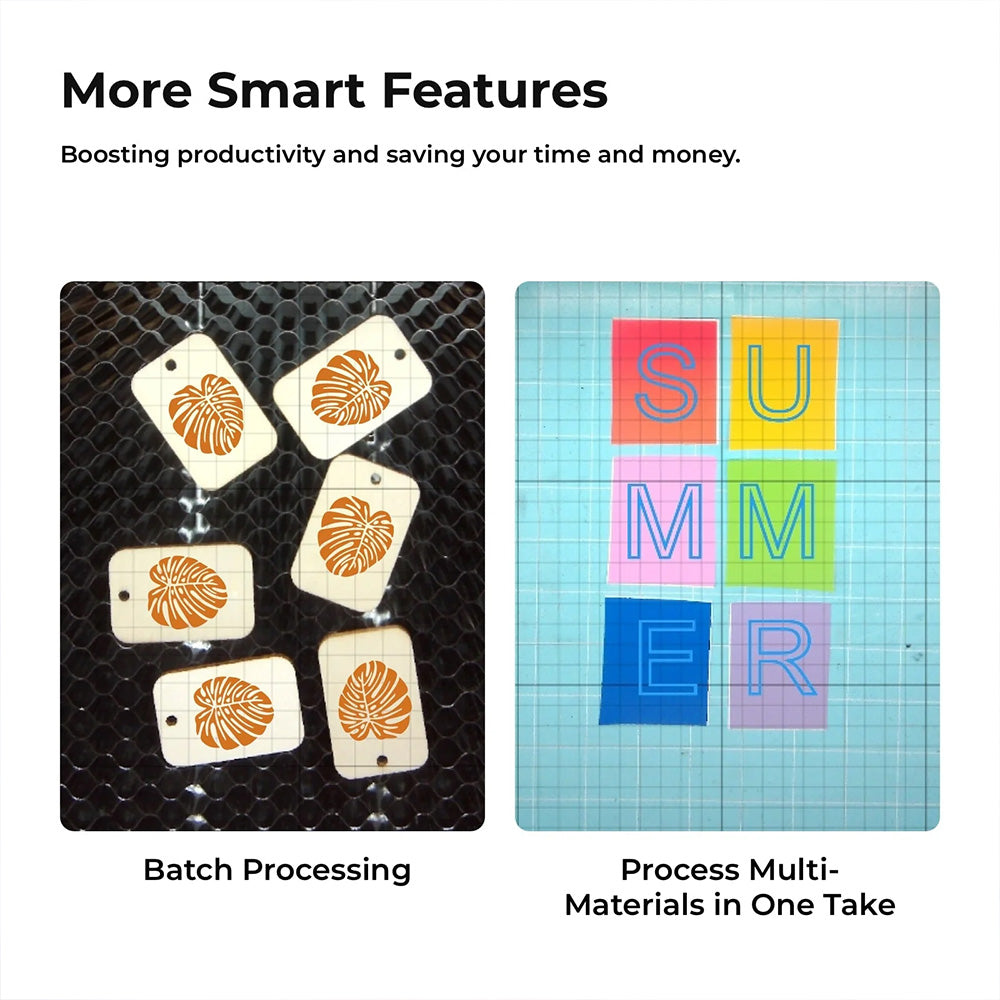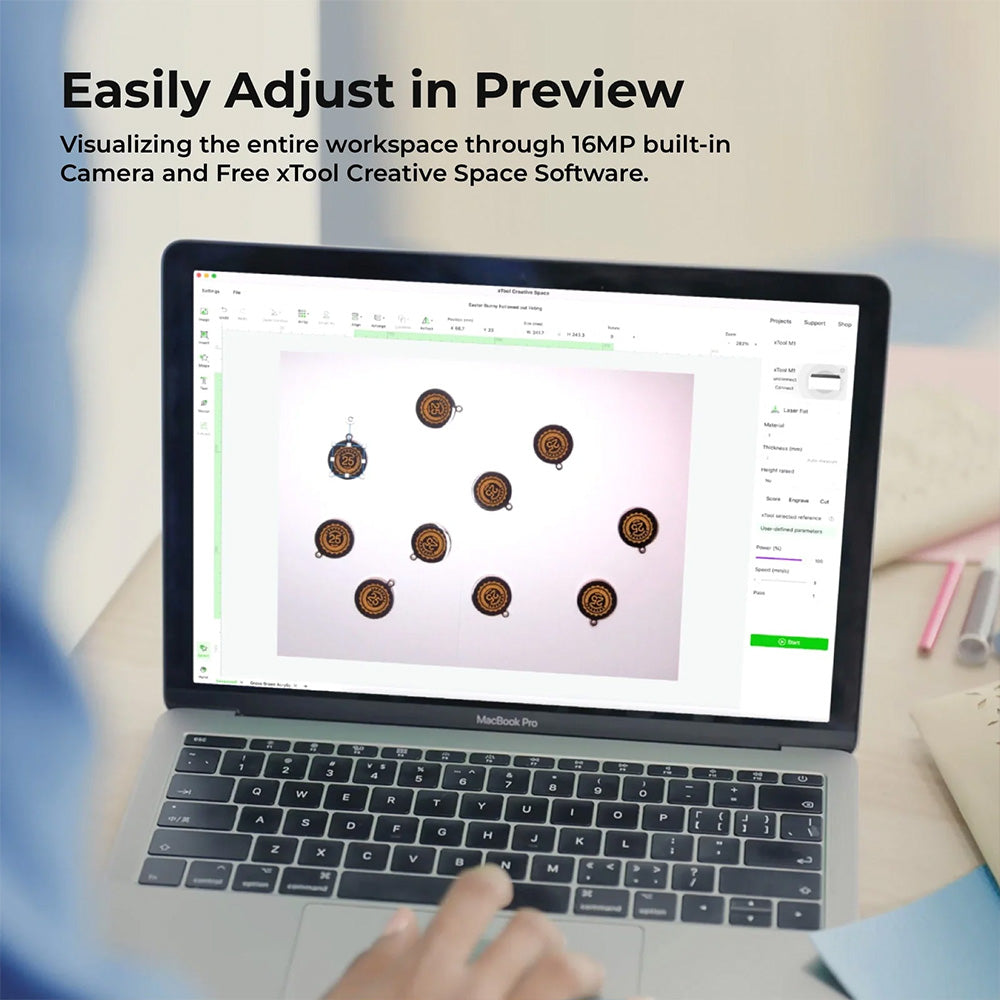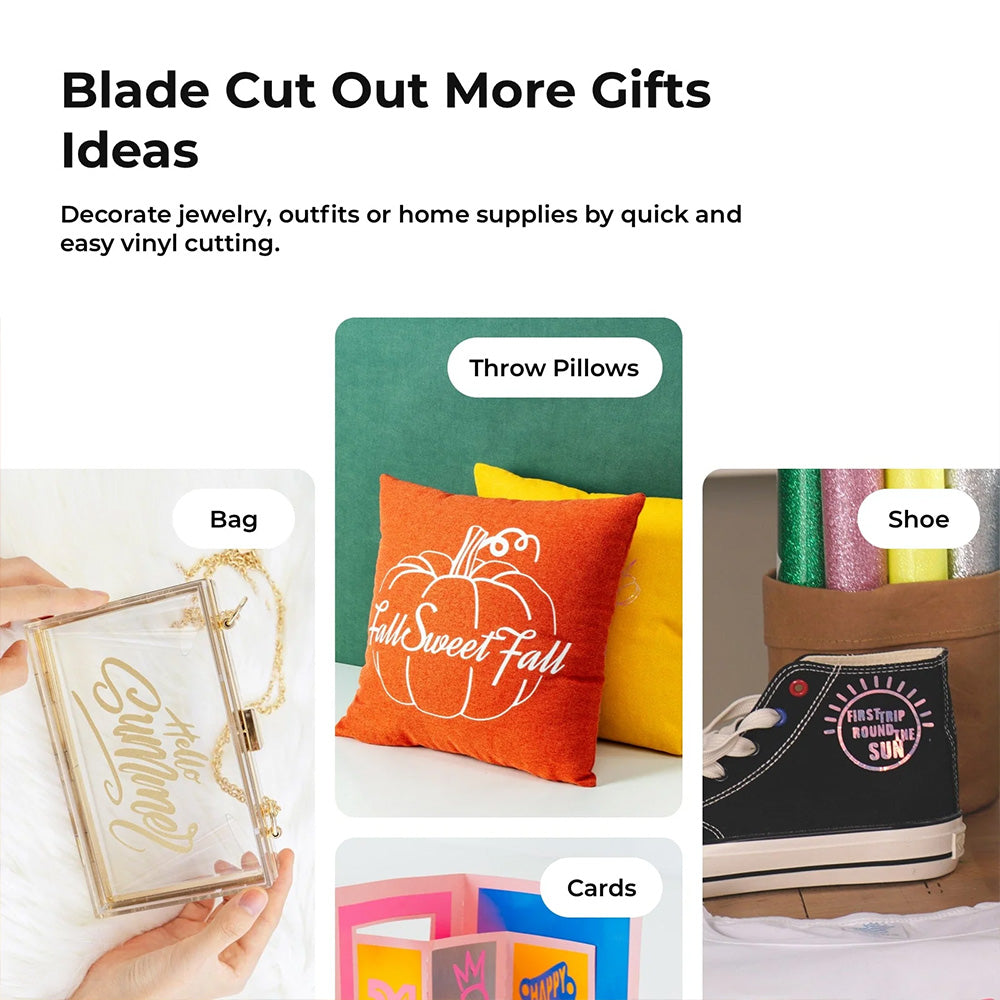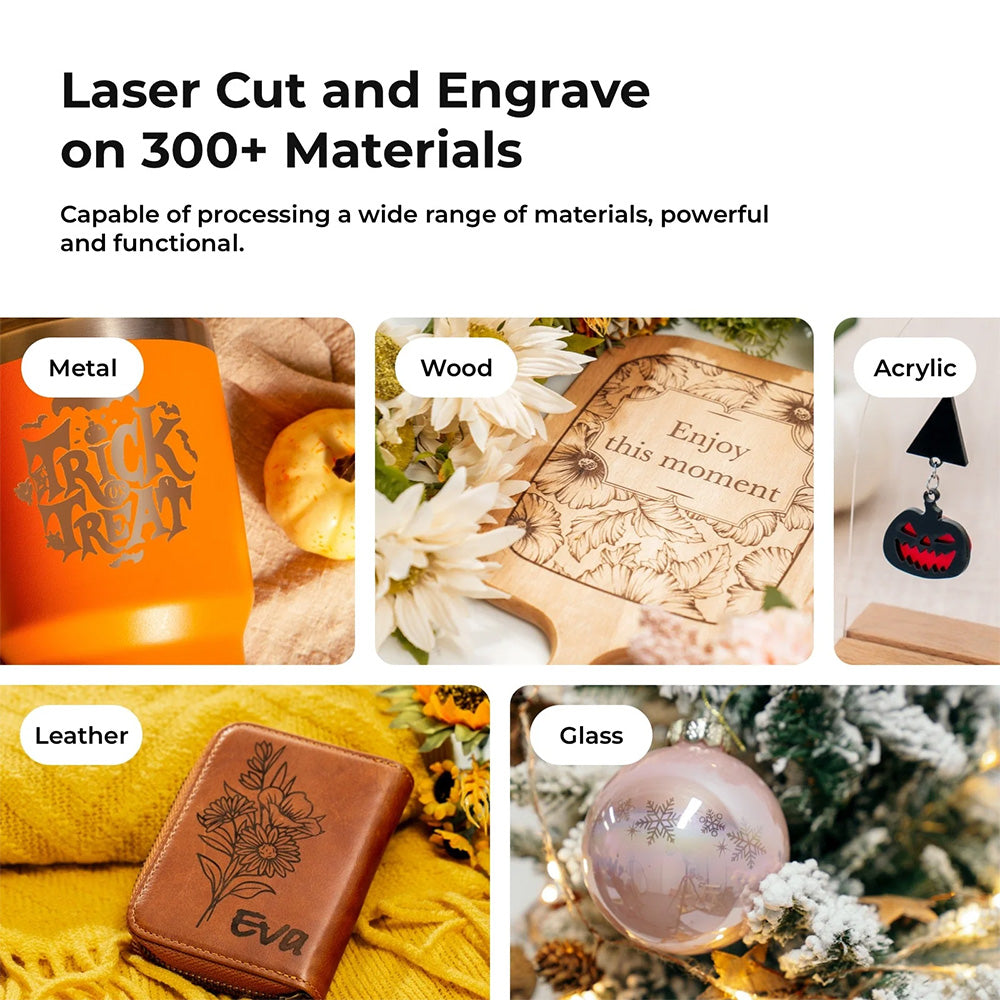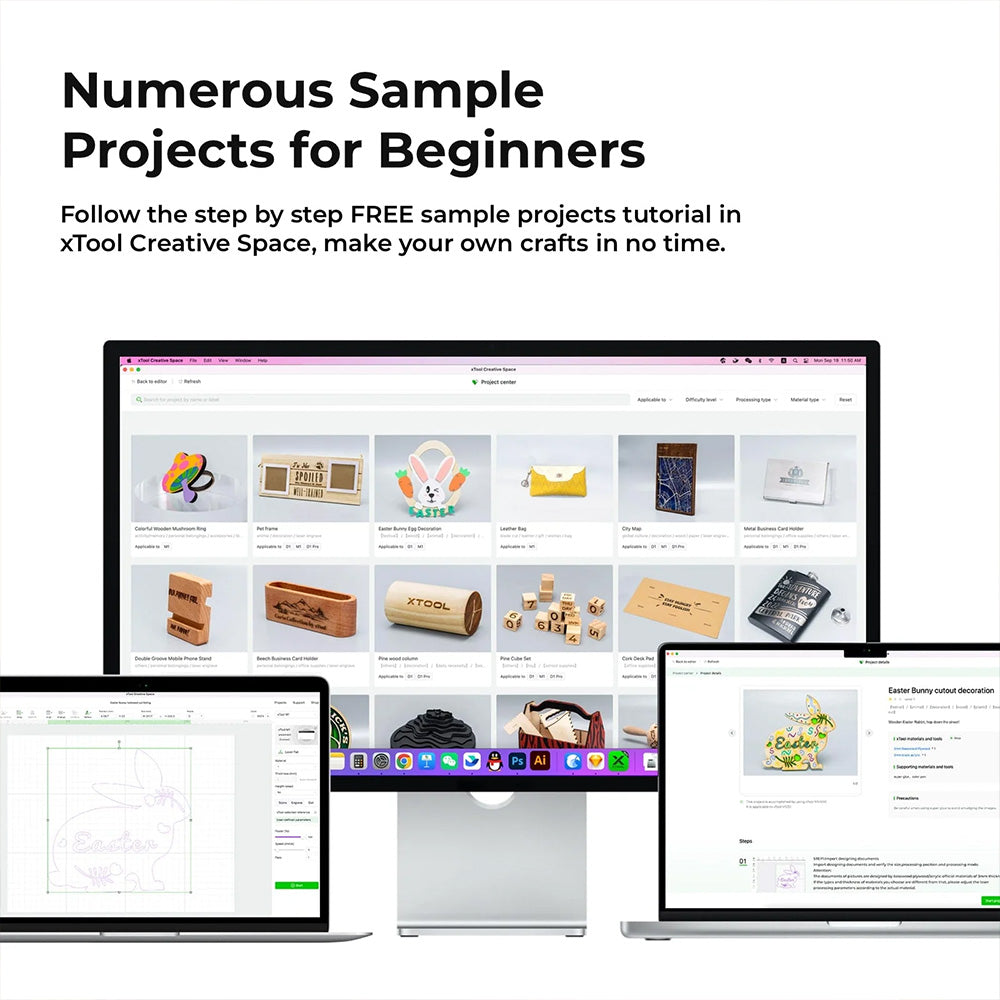


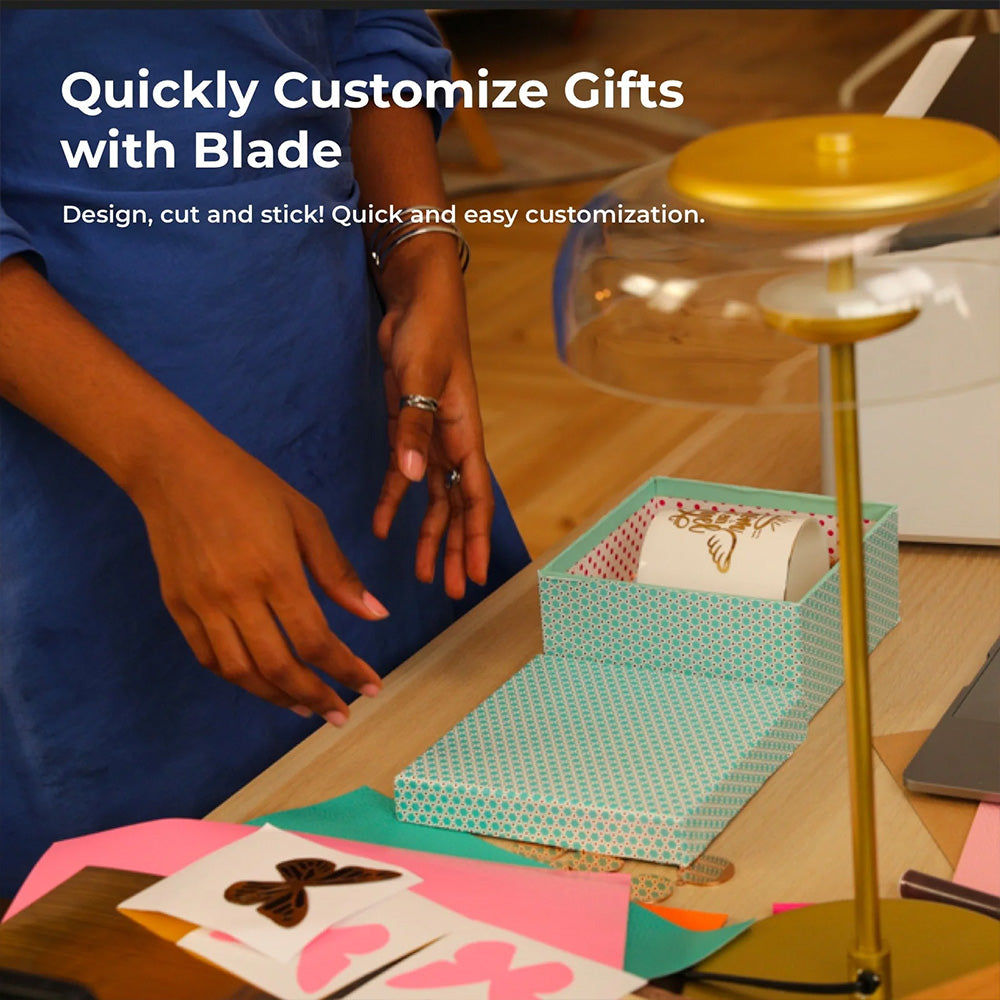
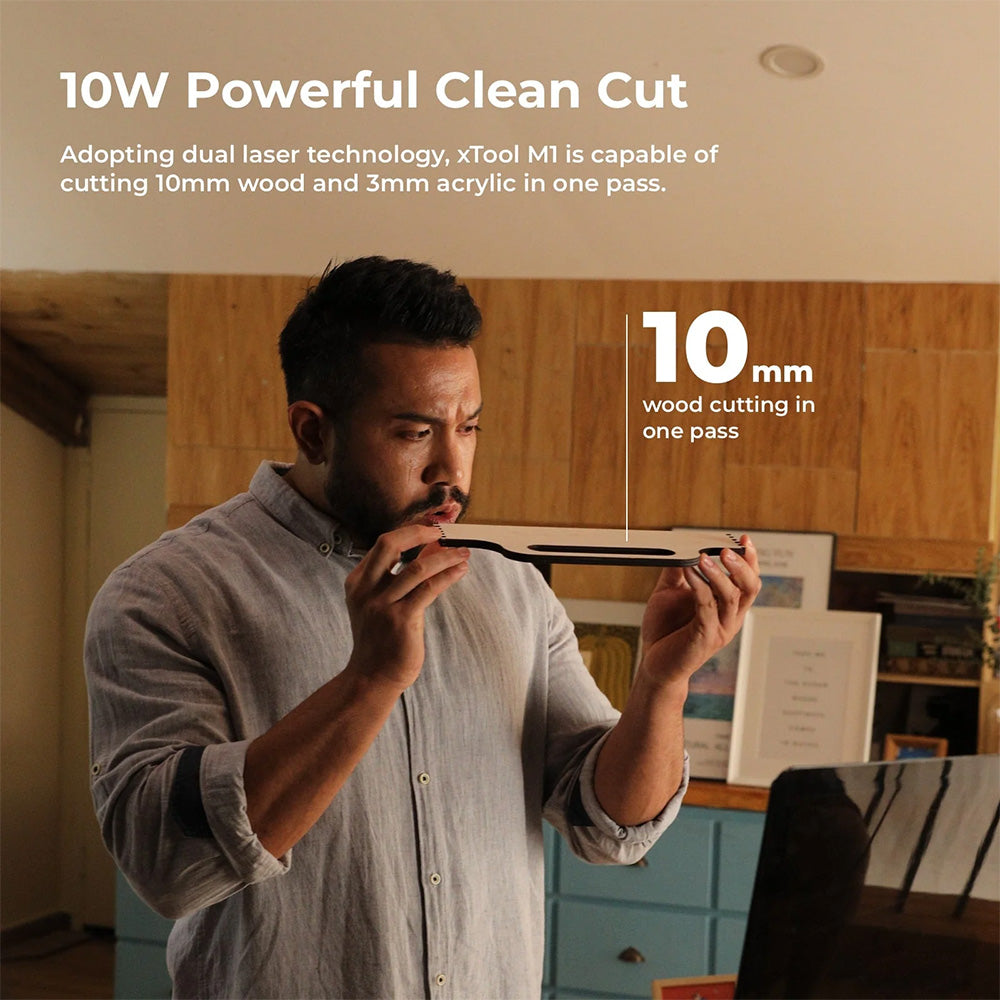
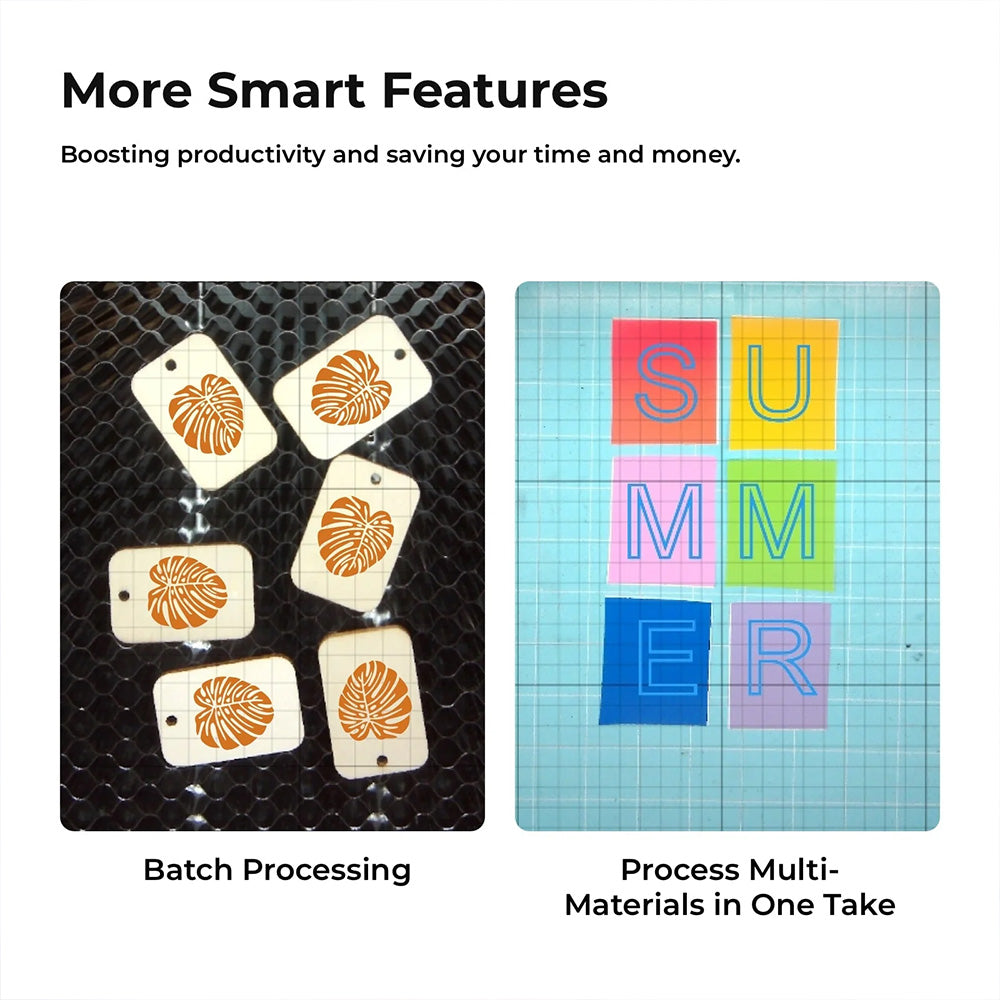
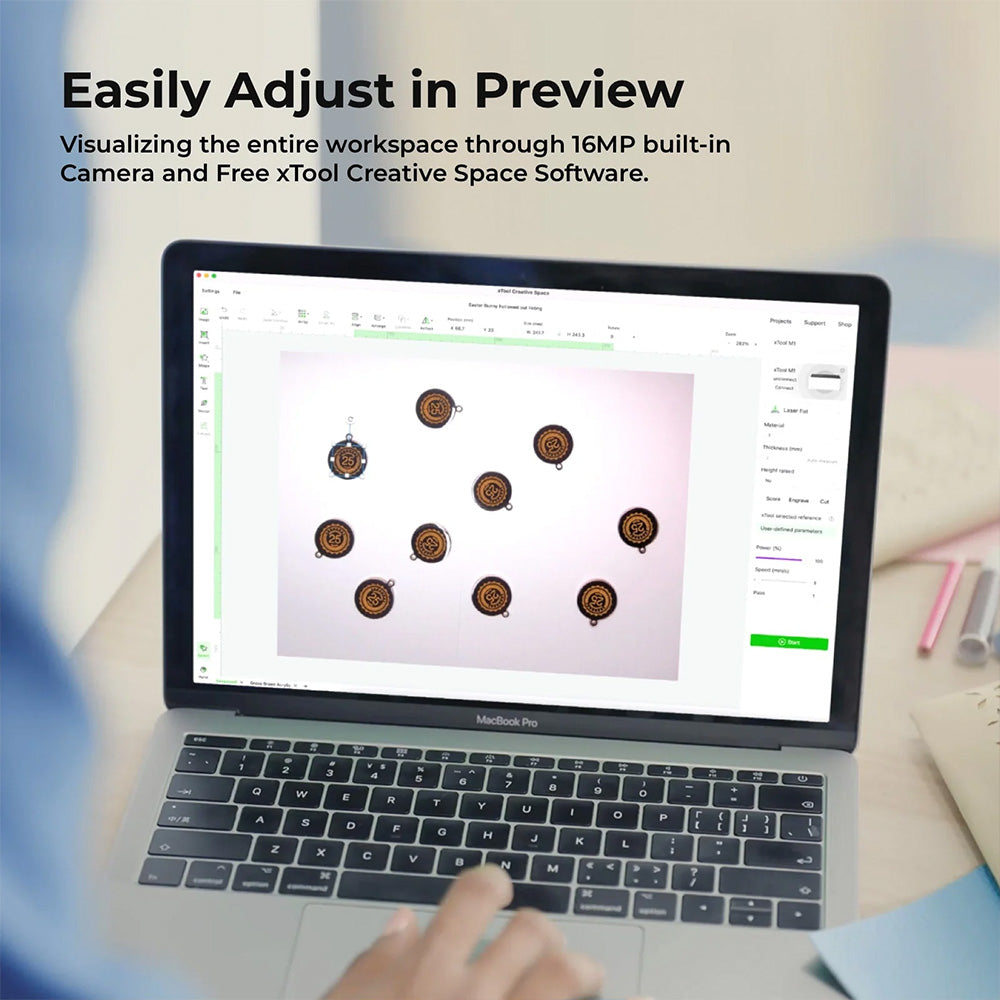
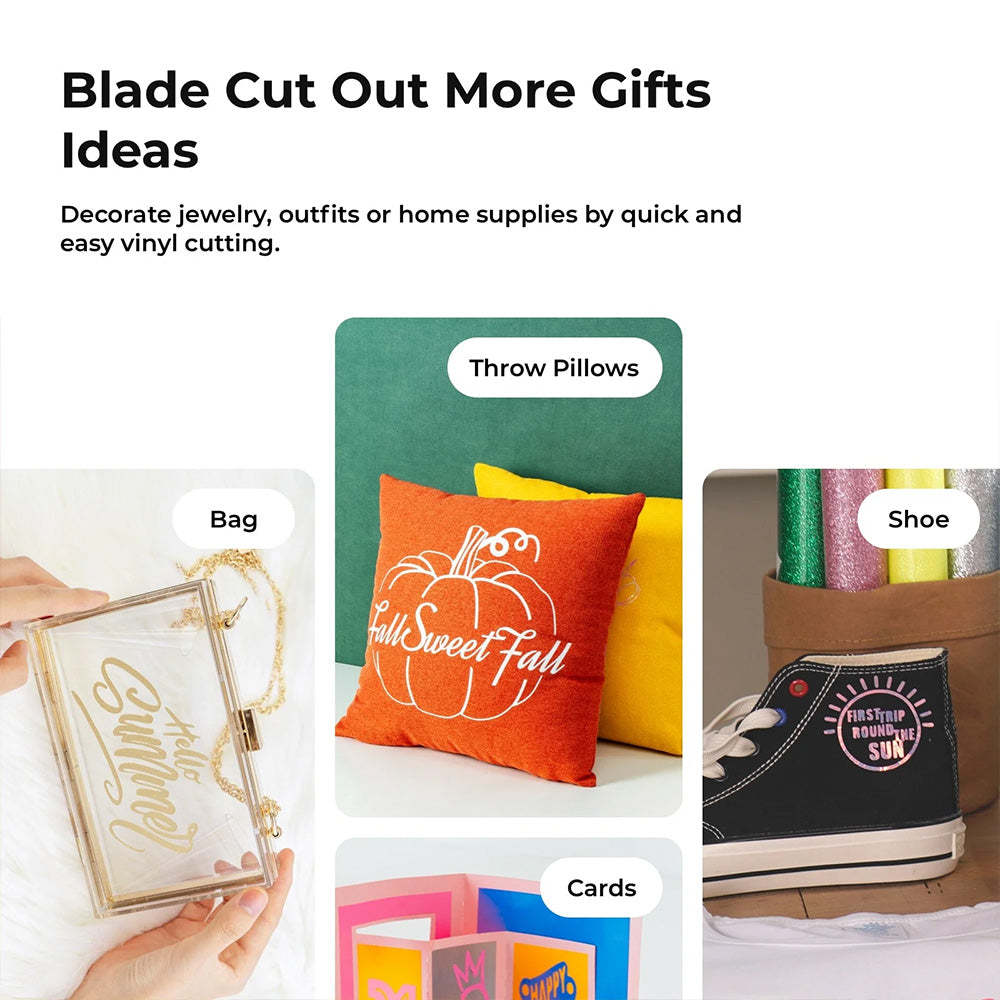
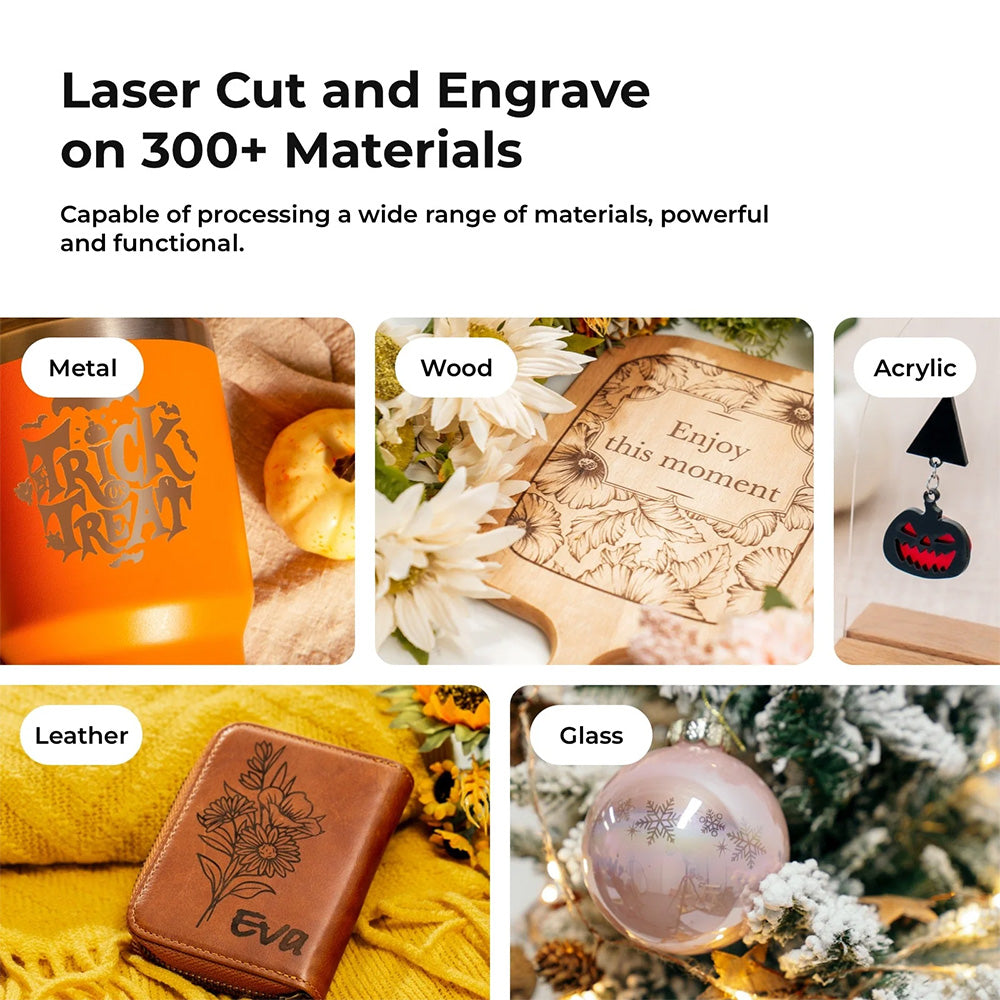

Often Purchased With
-
xTool SafetyPro AP2 (Air Purifier with SuperCyclone System)
XTL-P5010390Regular price $1,349.00 CADRegular priceUnit price per$0.00 CADSale price $1,349.00 CAD

-
2-in-1, Versatile Craft Use.
-
The World's First Laser Engraver and Vinyl Cutter allows you to create more crafts with an ultra wide range of materials.

For Hobbyist and Businesses Alike
-

Art and DesignAdding a bit of diversity and precision to your masterpieces.
-

WoodworkingMeet the best complement to your traditional woodworking power tools.
-

Event PlanningYou deserve a wedding or birthday party that's only yours.
-

Jewelry CustomizationPrint unique designs onto everyday wear in an on-the-go way.
-

In-Store CustomizationIt takes a bit of engraving to make your customers' day.
-

Customized BrandingA laser-enhanced way to boost your brand identity and online/local business.
Additional Information
-
What kinds of materials does M1 cut and/or engrave?
M1 LASER cuts and engraves wood, paper, foam, opaque acrylic, fabric, felt, leather, rubber, and stone. About plastic, it can engrave but not cut. When it comes to materials, it engraves parts of metal (stainless steel, coated metal, and anodized material).
M1 BLADE cuts vinyl, leather, and felt.
Do you know about the crafting parameter? Please check xTool Test Report here!
-
What kinds of materials are not recommended for M1?
Clear acrylic and food are not recommended. More about food: If you have a brand new machine and use it for food, it's fine. But doing food after a wood cutting or engraving, the dust may soil the food.
Soft metals like gold, silver, brass, and copper can not be cut or engraved by M1. If you insist, we recommend xTool 1064 Infrared Laser.
-
What the carving power of M1?
The output laser power of xTool M1 is 5W/10W, and the input electric power is about 19W and 38W for the 5W and 10W machines, respectively.
-
Does M1 have a filter system?
xTool M1 has an embedded ventilation system that works with a pipe to exhaust gas from your working space. But if you want to discharge exhaust gas directly outdoors, the Smoke Purifier is recommended.
-
Which software does M1 work with?
Definitely xTool Creative Space. Lightburn does not support M1 directly unless it works via G-code.
-
Is xTool D1 or xTool M1 better?
It all depends on your specific needs:
- For DIY Enthusiasts and Crafters: The xTool M1, with its combination of laser engraving, cutting, and vinyl cutting, might be a better fit for those looking to explore various creative projects without a significant investment.
- For Professionals and Advanced Users: The xTool D1 Pro, with its higher power, precision, switchable laser heads, and advanced features, may be more suitable for those requiring industrial-grade performance and capabilities, including metal engraving.
-
What is xTool M1 used for?
The xTool M1 is a multifunctional craft machine designed for laser engraving, laser cutting, and vinyl and paper cutting. It's suitable for creating customized gifts, clothing decor, personalized home supplies, and more. With the ability to work on materials such as wood, acrylic, fabric, leather, paper, and vinyl, it caters to DIY enthusiasts, crafters, and small business owners seeking a versatile tool for creative projects.
-
Can you make money with xTool M1?
Yes, the xTool M1 can be used to make money by creating personalized products like gifts, home decor, and craft. Its capabilities in laser engraving, laser cutting, paper, and vinyl cutting make it suitable for small-scale manufacturing, custom orders, and prototyping, providing various opportunities for stay-at-home moms, artists, and crafters to monetize their creativity.
| xTool M1 Ultra | xTool M1 | |
|---|---|---|
| Product Dimensions | 620mm*498mm*178mm, 12KG | 557*453*230mm, 9.8KG |
| Processing Mode | Laser Mode, Blade Mode, Inkjet Printing, Pen Drawing, Multi-module Processing | Laser Mode, Blade Mode, Multi-module Processing |
| Working Area |
Laser Mode: 300mm*300mm Blade Mode: 300mm*300mm(295mm*295mm for cutting blade) Pen Mode: 300mm*300mm Inkjet Mode: 296mm*286mm |
Laser Mode: 385mm*300mm Blade Mode: 365mm*300mm |
| Max Working Speed | 400mm/s | 250mm/s |
| Laser Power | 10W / 20W Diode Laser | 5W / 10W Diode Laser |
| Maximum Laser Cutting Capacity |
10W: 6mm Basswood Board 20W: 10mm Basswood Board |
5W: 3mm Basswood Board 10W: 6mm Basswood Board |
| Maximum Blade Cutting Capacity |
Fine-point Blade: 1.5mm Cutting Blade: 2.5mm |
Fine-point Blade: 1.5mm |
| Built-in Camera | No | Yes |
| Preview | Snapshot Preview, Framing Preview | Camera Preview, Framing Preview |
| Positioning | Class 1 Laser Safety | Class 1 Laser Safety |
| Safety Classification | 20KG | 20KG |
| Connection | USB / Wi-Fi | USB / Wi-Fi |
| Support System | Android / iOS / iPad / Windows / macOS | Android / iOS / iPad / Windows / macOS |
| Support File | SVG, DXF, JPG, JPEG, PNG, BMP, etc. | SVG, DXF, JPG, JPEG, PNG, BMP, etc. |
Dependable Service, Always by Your Side.
- Join the xTool Facebook group for instant 1-on-1 guidance and keep your laser cutting journey smooth and hassle-free. Join Now >
- Talk to a real person. xTool offers unlimited tech support over phone or video chat: +1 (775) 587-7760
- Reach out to support@xtool.com. Expect a response within 24 hours.
Is the xTool M1 (10W Desktop Diode Laser Engraver/Cutter, Plus Vinyl Cutter) right for you?
Enter your info below and a RB Digital sales representative will contact you about adding the xTool M1 (10W Desktop Diode Laser Engraver/Cutter, Plus Vinyl Cutter) to your apparel decorating business.