
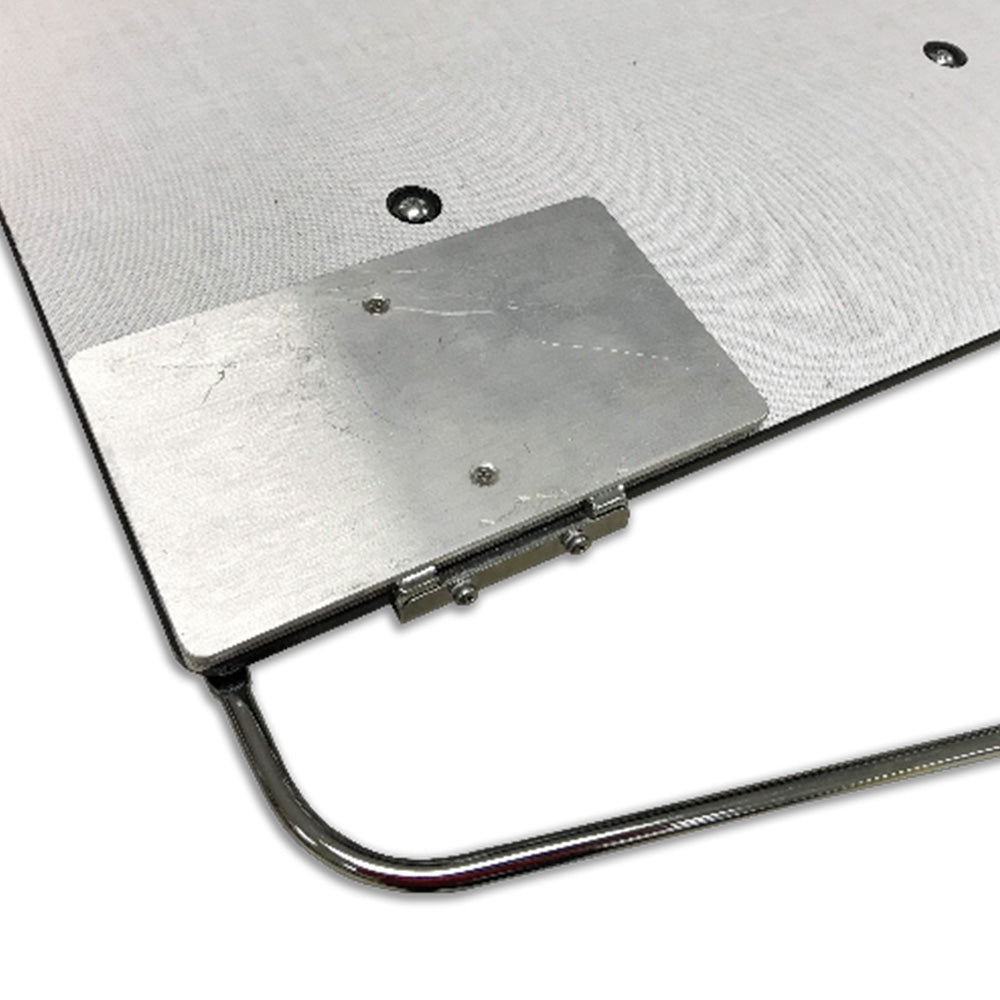
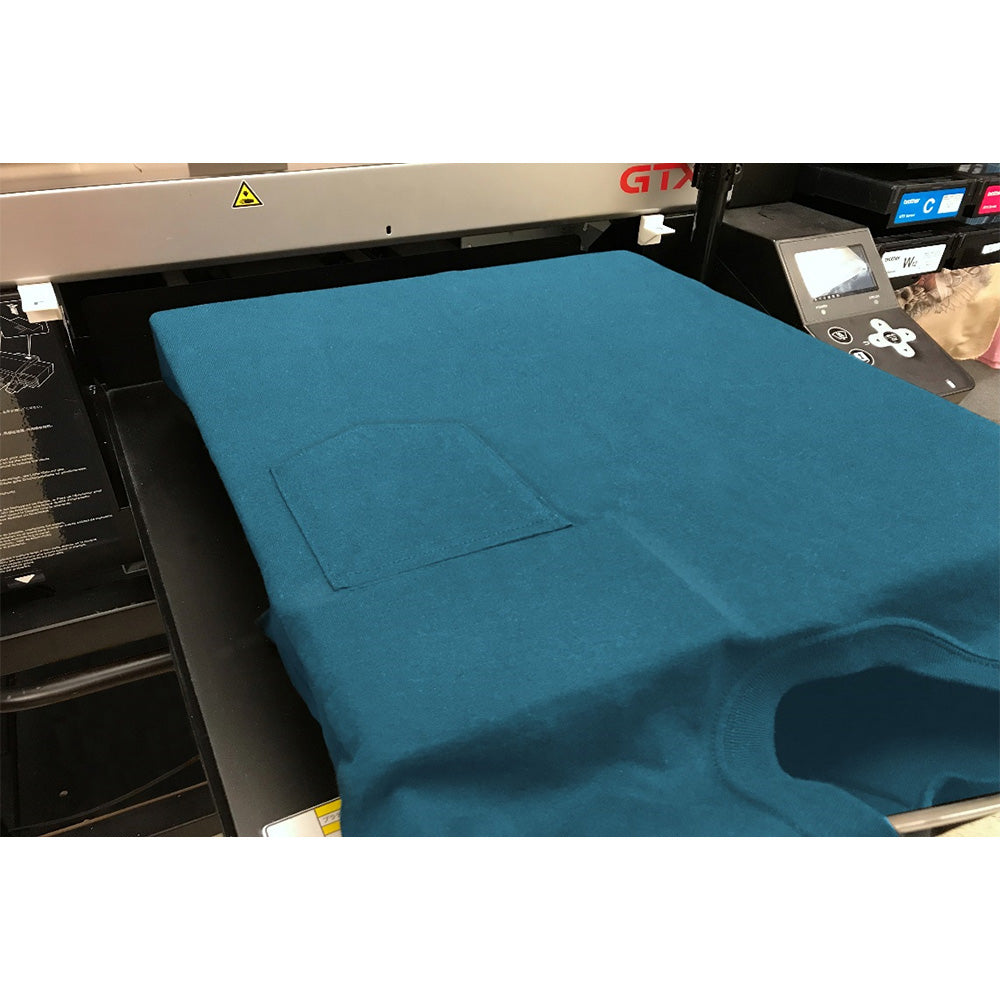
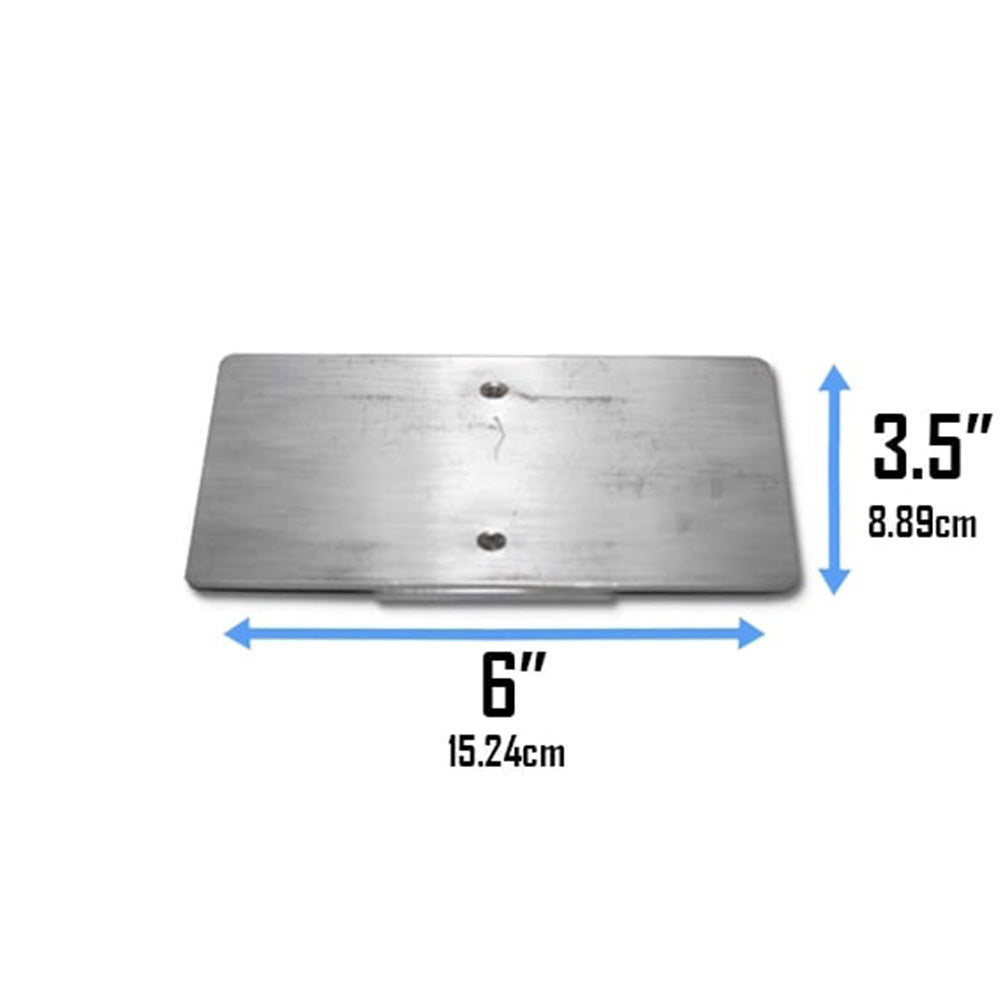
Often Purchased With
-
GTX - T-Lock Platen Kit
TLOCKKITRegular price $1,650.00 CADRegular priceUnit price per -
GTX - Oversize Garment Platen - 16'' x 21''
SB6992001Regular price $2,839.00 CADRegular priceUnit price per -
GTX - Sleeve Platen - 4.5'' x 17.5''
GTPSPRegular price $840.00 CADRegular priceUnit price per -
-
Brother GTX Pro B
gtxpro-b -
Brother GTX 600
GTX600
Additional Information
Place the pocket on the top portion of your platen. Slide the Pocket Platen on, parallel to the top portion of the platen you are using. The platen will hold on snuggly.
Make sure to the lower the main platen enough to accommodate the GTX platen height sensor.
Note: if you have the gripper kit installed on the front part of the platen then this will prevent you from attaching the Pocket Platen securely.
Printing within Graphics Lab:
1. Under the gear icon for settings you can set your Unit grid pattern to inches to help layout your artwork. Size your artwork to fit within the 3.5” by 6” area in the top right corner of Graphics Lab.
2. Once you send the file to the printer, load your garment (with the pocket) onto the platen. To load the garment, you will dress the platen as normal. Make sure the top of the pocket is centered and is sitting just below the attachment.
3. Make sure to the lower the platen enough to accommodate for the added thickness of the Pocket Platen attachment to clear the GTX platen height sensor.










