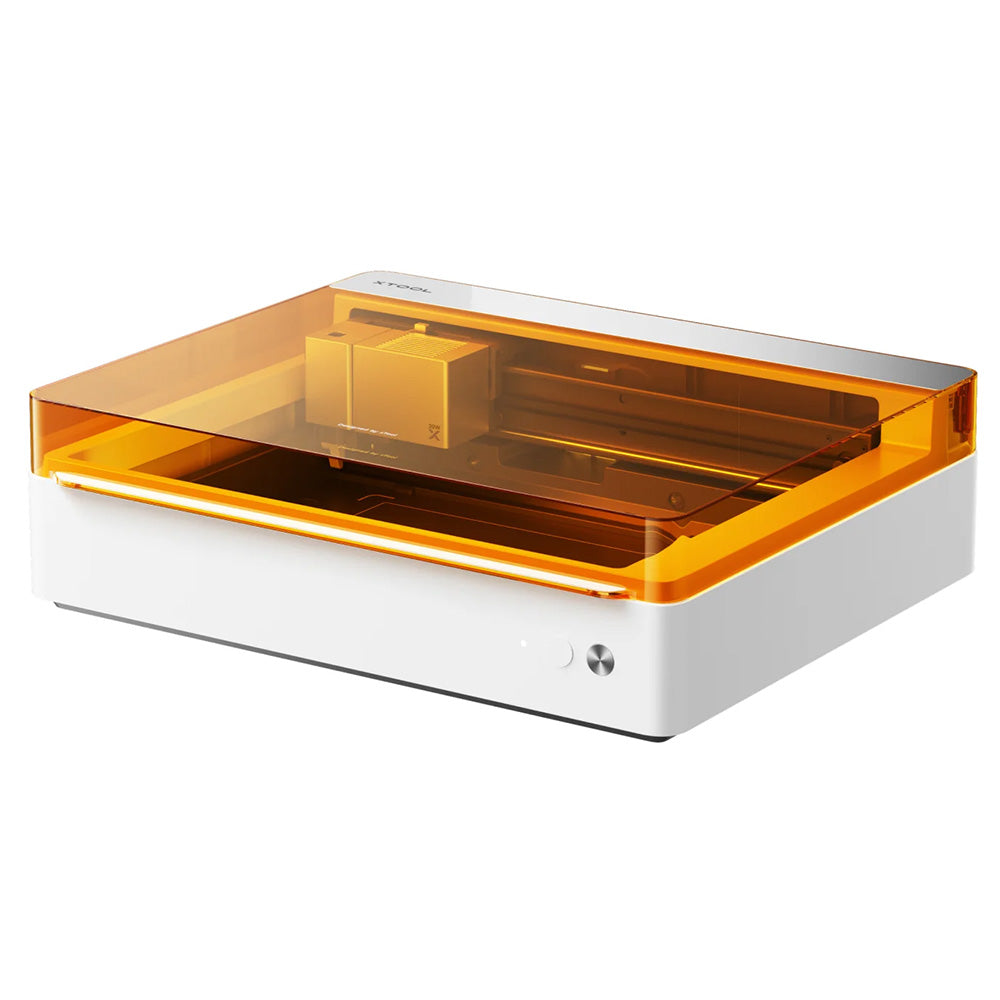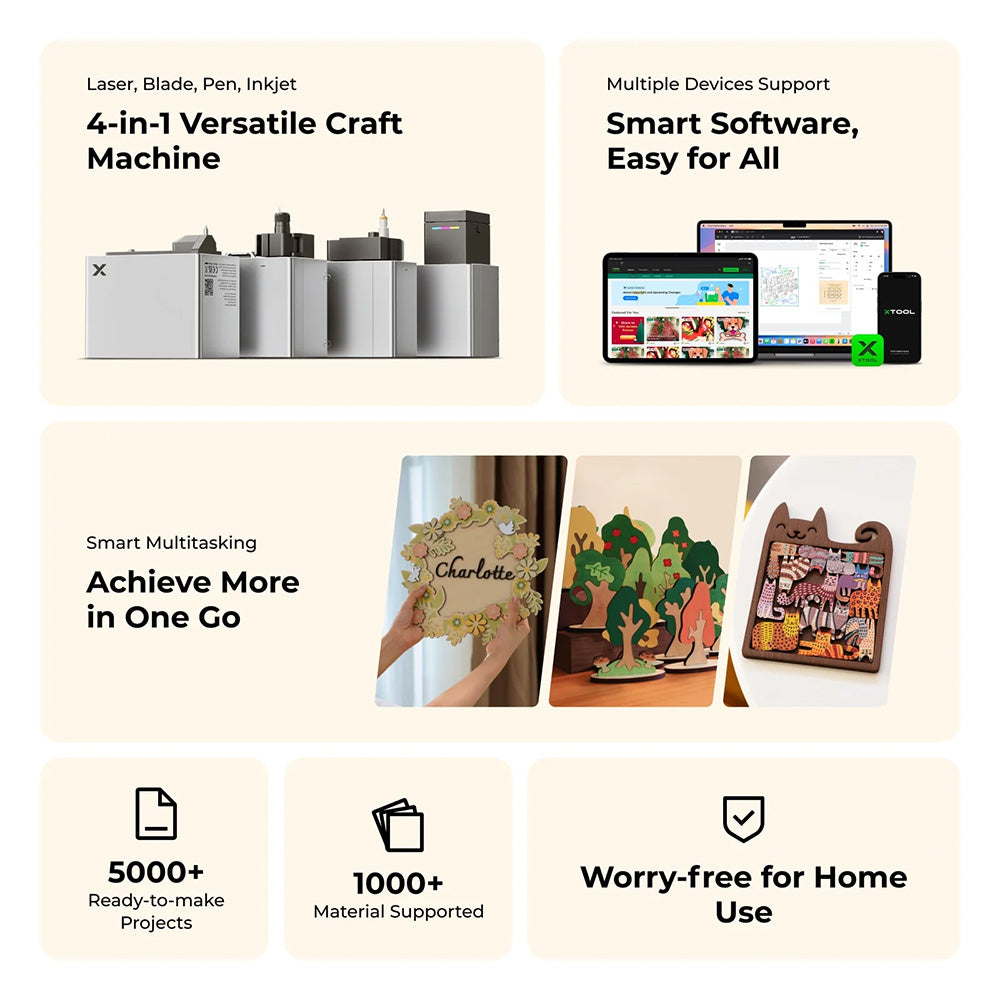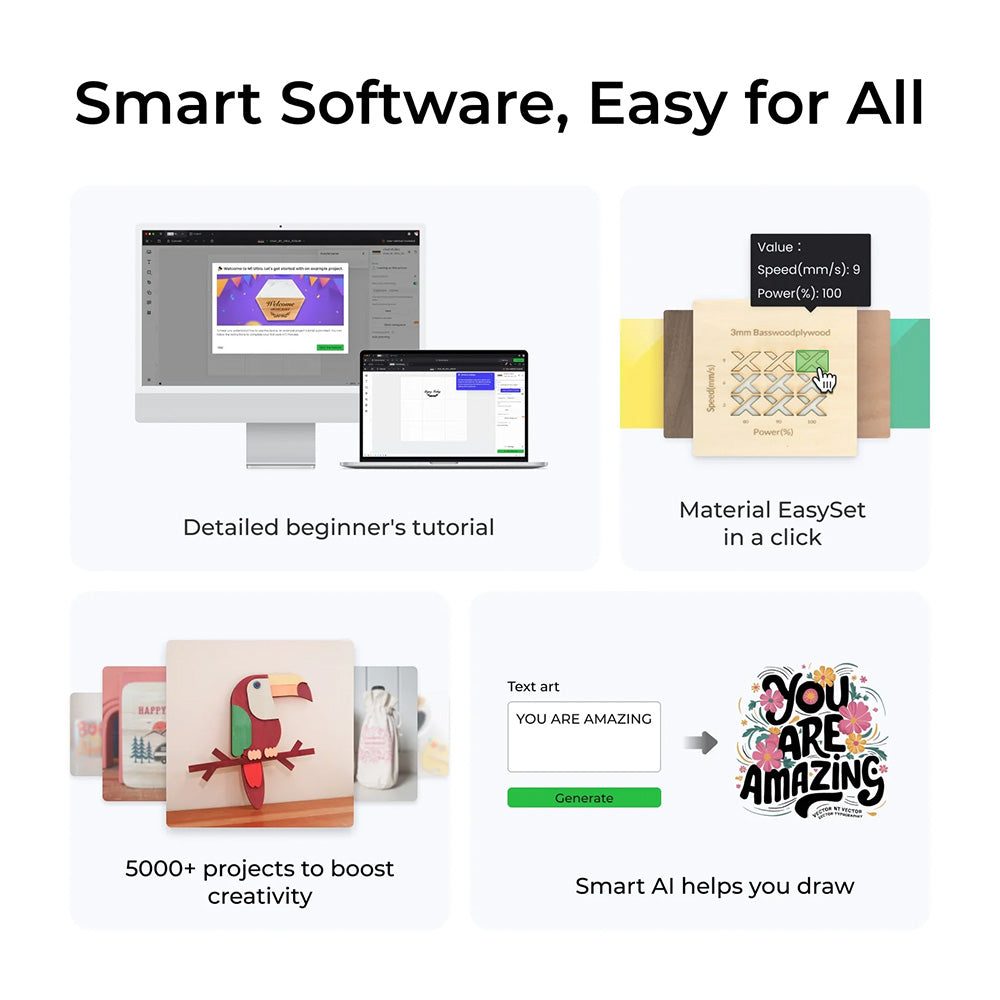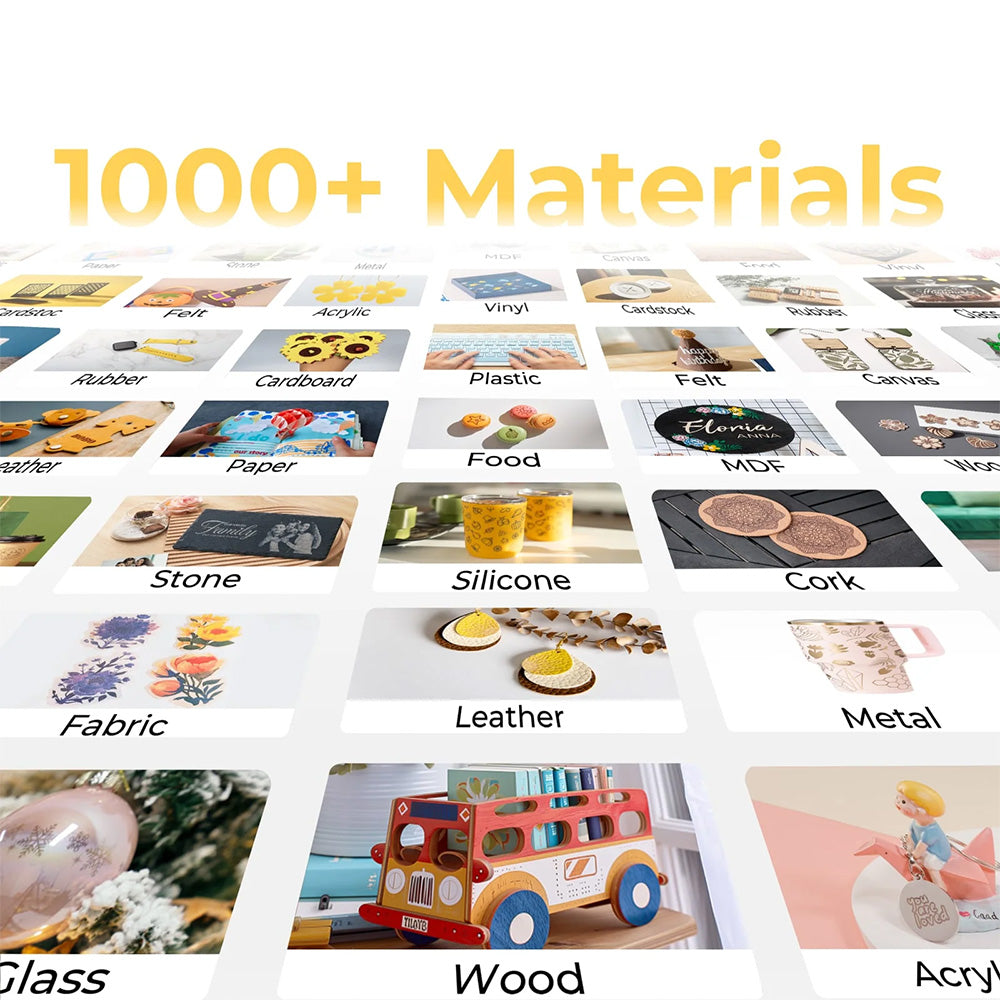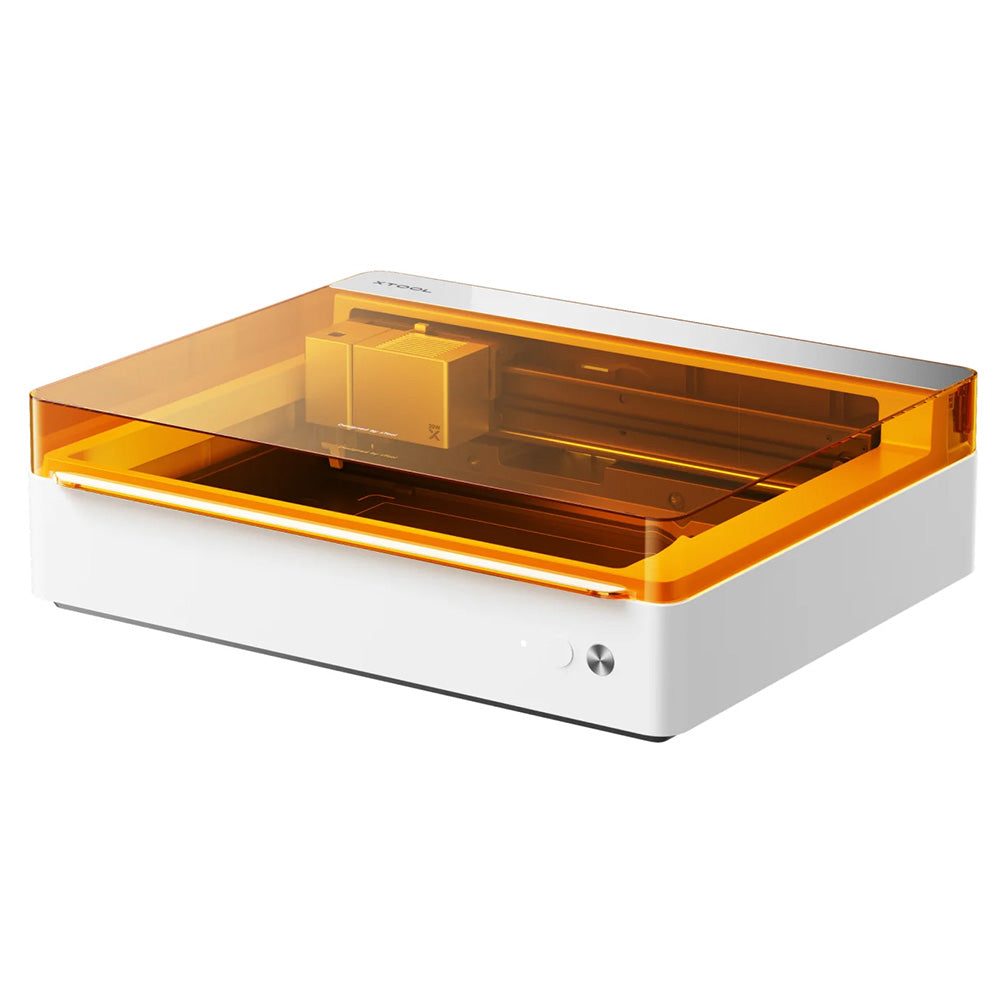


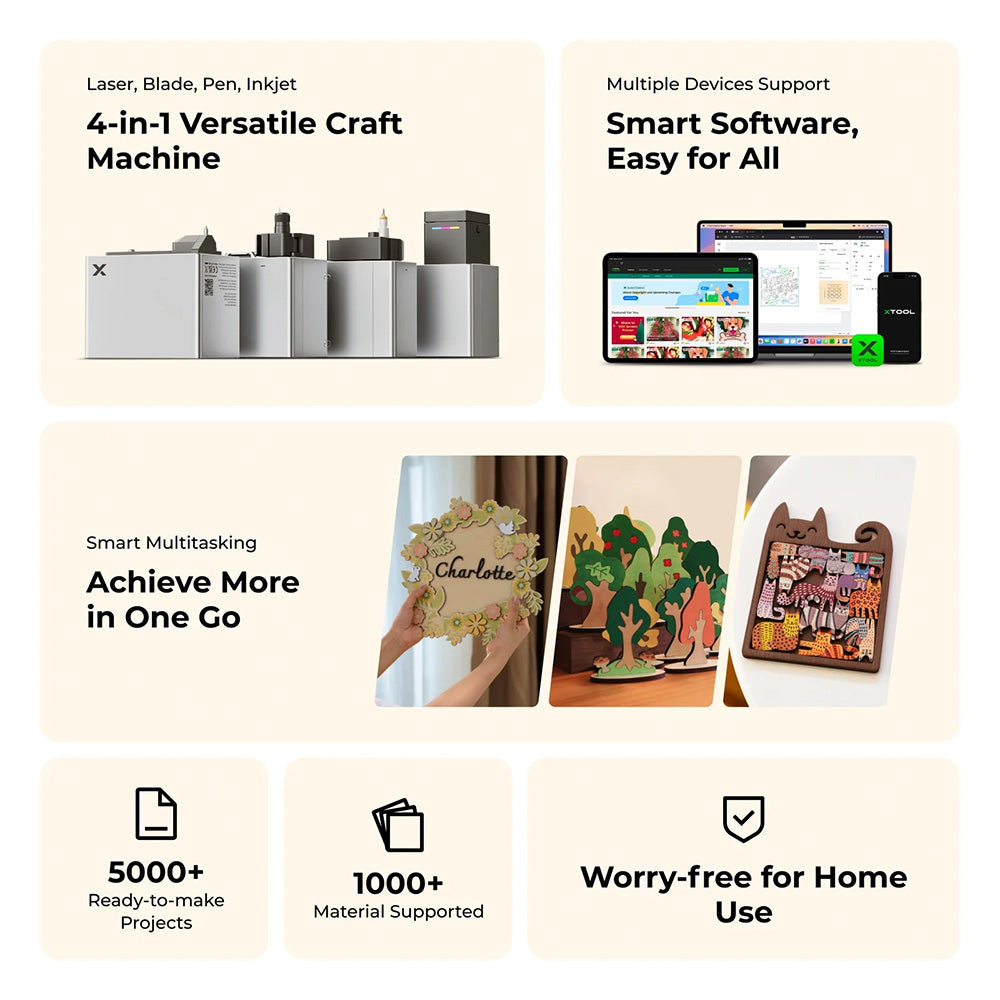





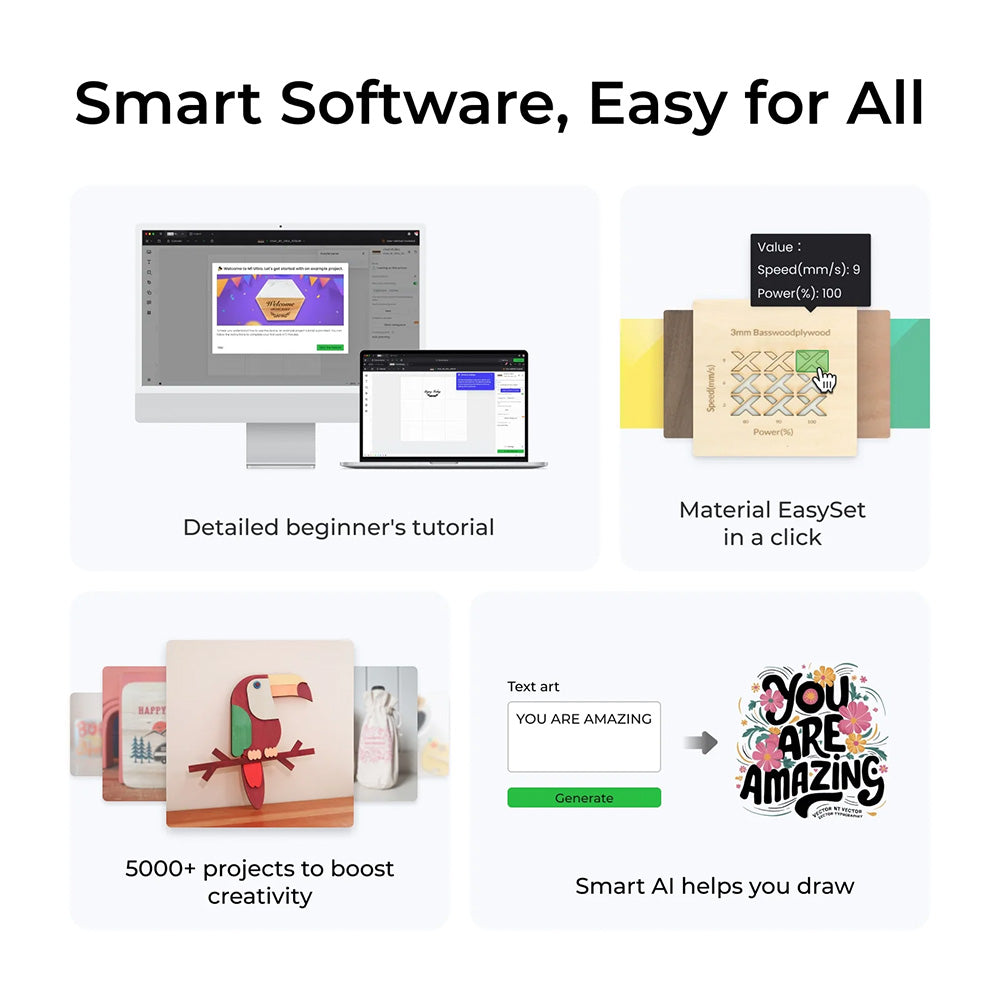
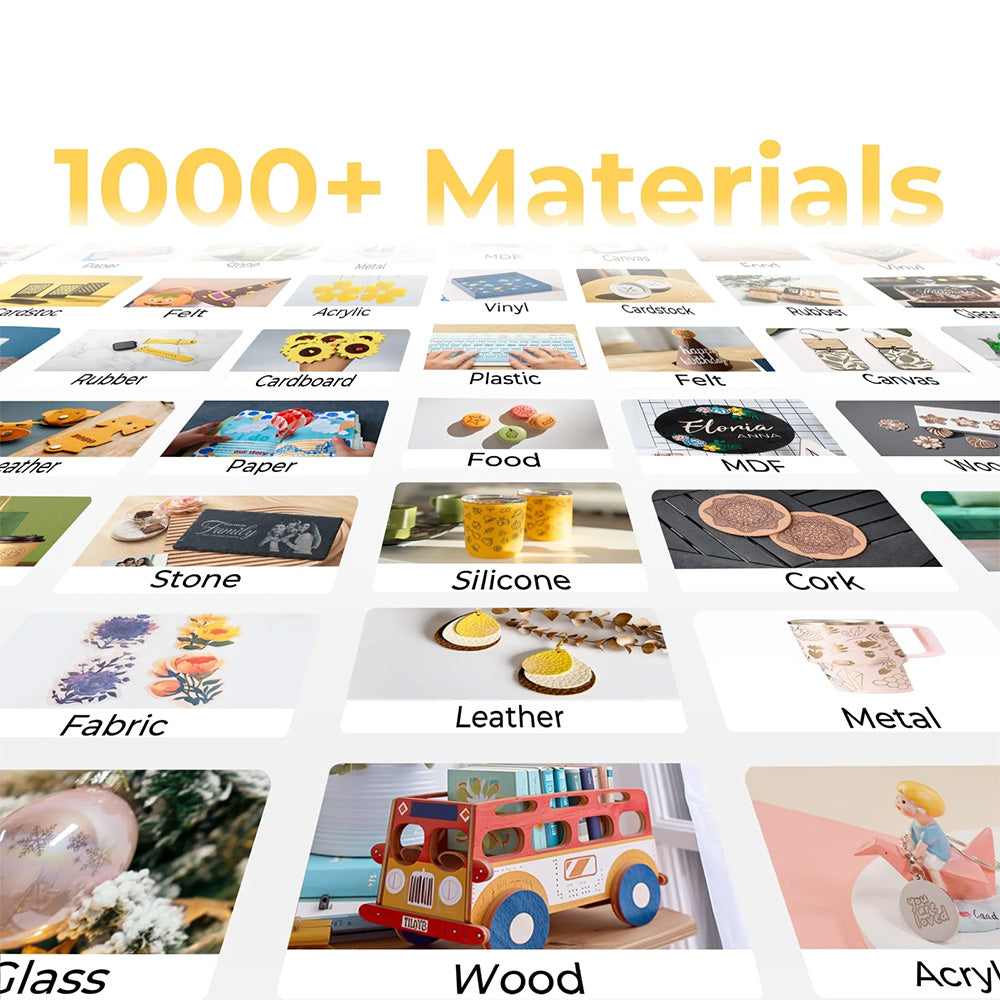

-
-
Laser ModeDiode Laser for Engraving and Cutting
Switchable laser head up to 20W. Effortlessly slice through materials up to 10mm thick in one smooth pass.
-
Blade ModeVersatile Tools for Cutting and Foiling
Switch between a fine-point blade, cutting blade, rotary blade and foil transfer tip. -
-
-
Inkjet ModeVivid Ink for Colorful Printing
With CMY ink technology, we create stunningly colorful prints, enhancing the vibrancy of your creations.
-
Pen Mode
Various Pens for Auto Drawing & Writing
Enjoy precise strokes, smooth fills, and endless customization with third-party pens like Cricut—just ensure they fit the pen holder. Got a longer pen? No problem! The machine supports open-lid processing(pen mode only). -
For Hobbyist and Businesses Alike
-

Art and DesignAdding a bit of diversity and precision to your masterpieces.
-

WoodworkingMeet the best complement to your traditional woodworking power tools.
-

Event PlanningYou deserve a wedding or birthday party that's only yours.
-

Jewelry CustomizationPrint unique designs onto everyday wear in an on-the-go way.
-

In-Store CustomizationIt takes a bit of engraving to make your customers' day.
-

Customized BrandingA laser-enhanced way to boost your brand identity and online/local business.
Additional Information
-
What is the difference between M1 Ultra and S1?
Both the xTool M1 Ultra and S1 are Class 1 safety machines designed with robust expandability. Both are compatible with the RA2 Pro for rotary projects and support laser screen printing, offering even more creative potential.
- Choose the M1 Ultra if you love DIY crafting and want a versatile machine that saves space, boosts efficiency, and handles a wide variety of creative tasks and materials.
- Choose the S1 if you’re focused on laser engraving and cutting, need a larger workspace for bigger projects, and require efficient batch processing.
The S1 is a laser engraver with versatile power options, including 10W, 20W, and 40W (for thicker cutting), as well as 2W IR (for all metal engraving). On the other hand, the M1 Ultra is a 4-in-1 multifunctional craft machine that combines Laser (10W and 20W), Inkjet, Blade, and Pen modules for even more creative possibilities.The S1 offers a larger working area of 19.6" x 13" (498mm x 330mm), which can be extended up to 118 inches with an optional conveyor accessory, providing more space than the M1 Ultra’s 11.81" x 11.81" (300mm x 300mm). The S1 also operates at a higher speed, reaching up to 600mm/s, compared to the M1 Ultra’s 400mm/s. This makes the S1 ideal for creating large door signs or managing high-efficiency batch production.
However, with its 4-in-1 design, the M1 Ultra offers features that the S1 lacks, such as inkjet printing, fine-point cutting, deep cutting, rotary cutting, foiling, debossing, and drawing & writing. It can process over 1,000 materials—three times more than a single laser module (such as vinyl, which cannot be processed with lasers)—and even pairs with the xTool H1 for heat-press projects, delivering exceptional versatility for crafting.
-
Does it have a camera? How to align when processing?
M1 Ultra doesn't have a built-in camera because the camera of this size machine may have an error of more than 5mm. However, M1 Ultra has your back with its revolutionary Snapshot Preview and Pin-point PositioningTM tech, which is 10 times more accurate than single-camera systems.
-
What materials can M1 Ultra support?
The M1 Ultra has 4 modes and 9 processing methods, supporting over 1,000 materials.
- Laser Mode: Wood, leather, MDF, coated acrylic for engraving, electroplated metal, painted metal, coated glass, ceramic, marble, and more.
- Blade Mode: Vinyl (for blade mode only), paper, leather, felt, fabrics, and more.
- Inkjet Mode: Wood, coated acrylic, canvas, fabrics, printing paper, and more.
- Pen Mode: Paper, ceramic, and more.
-
What materials can the inkjet module print?
It can print on fabrics, boards, printing paper, and other materials. However, it cannot print on very dense or smooth surfaces, such as metal, glass, and ceramics, because the ink cannot penetrate or adhere. These materials can be processed after applying a suitable ink coating.
-
How can I customize a T-shirt with M1 Ultra?
You can choose either the xTool Screen Printer or the xTool Heat Press to customize a T-shirt.
- xTool Screen Printer: Use the M1 Ultra’s laser mode to engrave the screen template, then transfer ink to the T-shirt. Ideal for creating colorful art and simple designs.
- xTool Heat Press: Use the M1 Ultra’s blade mode to cut vinyl into patterns, then transfer the design to the T-shirt using heat and pressure. Suitable for HTV, sublimation, and DTF transfers, and can handle more intricate patterns.
-
How can I customize a tumbler with M1 Ultra?
You can use the RA2 Pro to customize a tumbler. If your object is taller than 27 mm(1.06"), the Riser Base will help.
-
Are the Air Assist and Air Purifier necessary accessories?
If you frequently use laser mode, choosing an Air Assist or Air Purifier will enhance your laser experience.
- Air Assist: Helps clear dust during high-power cutting for cleaner edges and finishes.
- SafetyPro™ AP2 Air Purifier: Ideal for indoor use, efficiently purifying the air and removing odors.
-
How can I learn about using M1 Ultra?
- 15+ Courses: After your order starts shipping, the 15+ courses will be sent to your email on the fourth day. You can check your order status in My Account.
- Join Our Community: Join our Facebook community to connect with other crafters and share ideas.
- Youtube Tutorials: Over 35+ M1 Ultra tutorial videos are available, and we will continue to update them.
| xTool M1 Ultra | xTool M1 | |
|---|---|---|
| Product Dimensions | 620mm*498mm*178mm, 12KG | 557*453*230mm, 9.8KG |
| Processing Mode | Laser Mode, Blade Mode, Inkjet Printing, Pen Drawing, Multi-module Processing | Laser Mode, Blade Mode, Multi-module Processing |
| Working Area |
Laser Mode: 300mm*300mm Blade Mode: 300mm*300mm(295mm*295mm for cutting blade) Pen Mode: 300mm*300mm Inkjet Mode: 296mm*286mm |
Laser Mode: 385mm*300mm Blade Mode: 365mm*300mm |
| Max Working Speed | 400mm/s | 250mm/s |
| Laser Power | 10W / 20W Diode Laser | 5W / 10W Diode Laser |
| Maximum Laser Cutting Capacity |
10W: 6mm Basswood Board 20W: 10mm Basswood Board |
5W: 3mm Basswood Board 10W: 6mm Basswood Board |
| Maximum Blade Cutting Capacity |
Fine-point Blade: 1.5mm Cutting Blade: 2.5mm |
Fine-point Blade: 1.5mm |
| Built-in Camera | No | Yes |
| Preview | Snapshot Preview, Framing Preview | Camera Preview, Framing Preview |
| Positioning | Class 1 Laser Safety | Class 1 Laser Safety |
| Safety Classification | 20KG | 20KG |
| Connection | USB / Wi-Fi | USB / Wi-Fi |
| Support System | Android / iOS / iPad / Windows / macOS | Android / iOS / iPad / Windows / macOS |
| Support File | SVG, DXF, JPG, JPEG, PNG, BMP, etc. | SVG, DXF, JPG, JPEG, PNG, BMP, etc. |
Dependable Service, Always by Your Side.
- Join the xTool Facebook group for instant 1-on-1 guidance and keep your laser cutting journey smooth and hassle-free. Join Now >
- Talk to a real person. xTool offers unlimited tech support over phone or video chat: +1 (775) 587-7760
- Reach out to support@xtool.com. Expect a response within 24 hours.
Is the xTool M1 Ultra (20W Desktop Diode Laser Engraver/Cutter, Plus 4-in-1 Craft Machine) right for you?
Enter your info below and a RB Digital sales representative will contact you about adding the xTool M1 Ultra (20W Desktop Diode Laser Engraver/Cutter, Plus 4-in-1 Craft Machine) to your apparel decorating business.