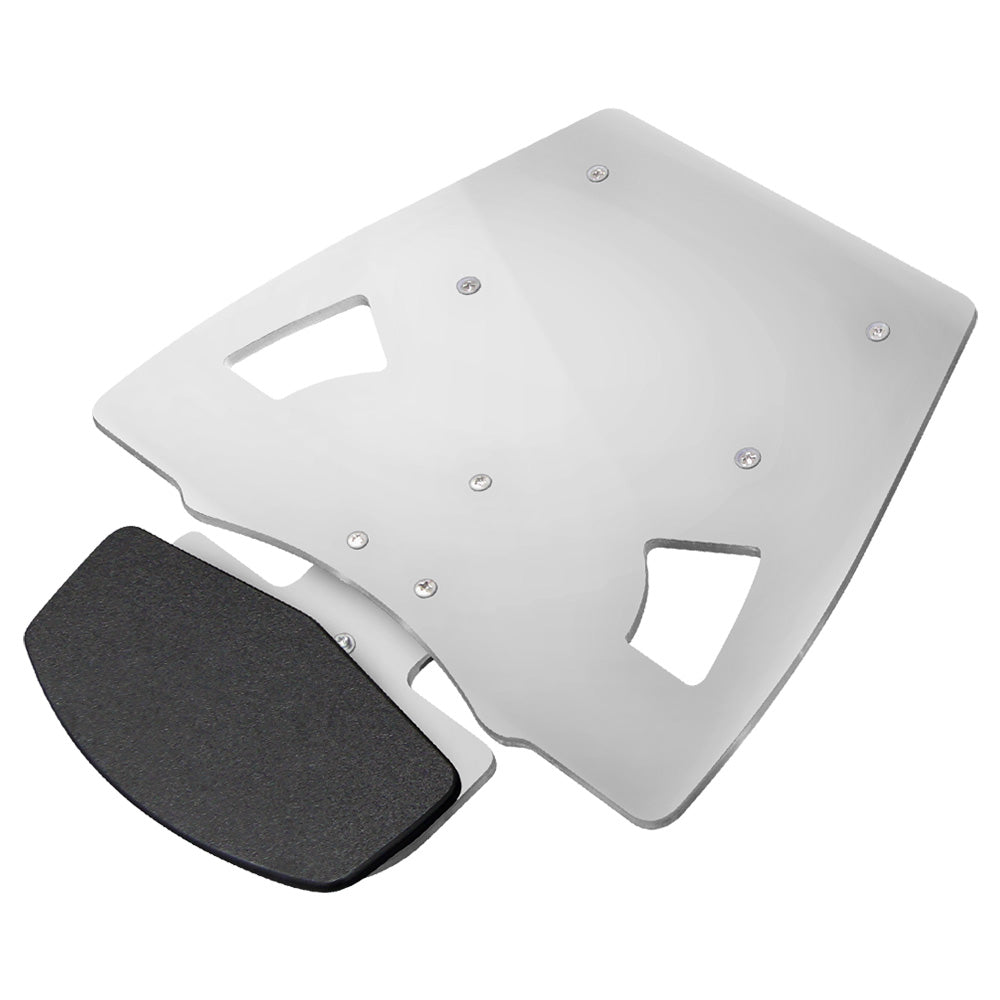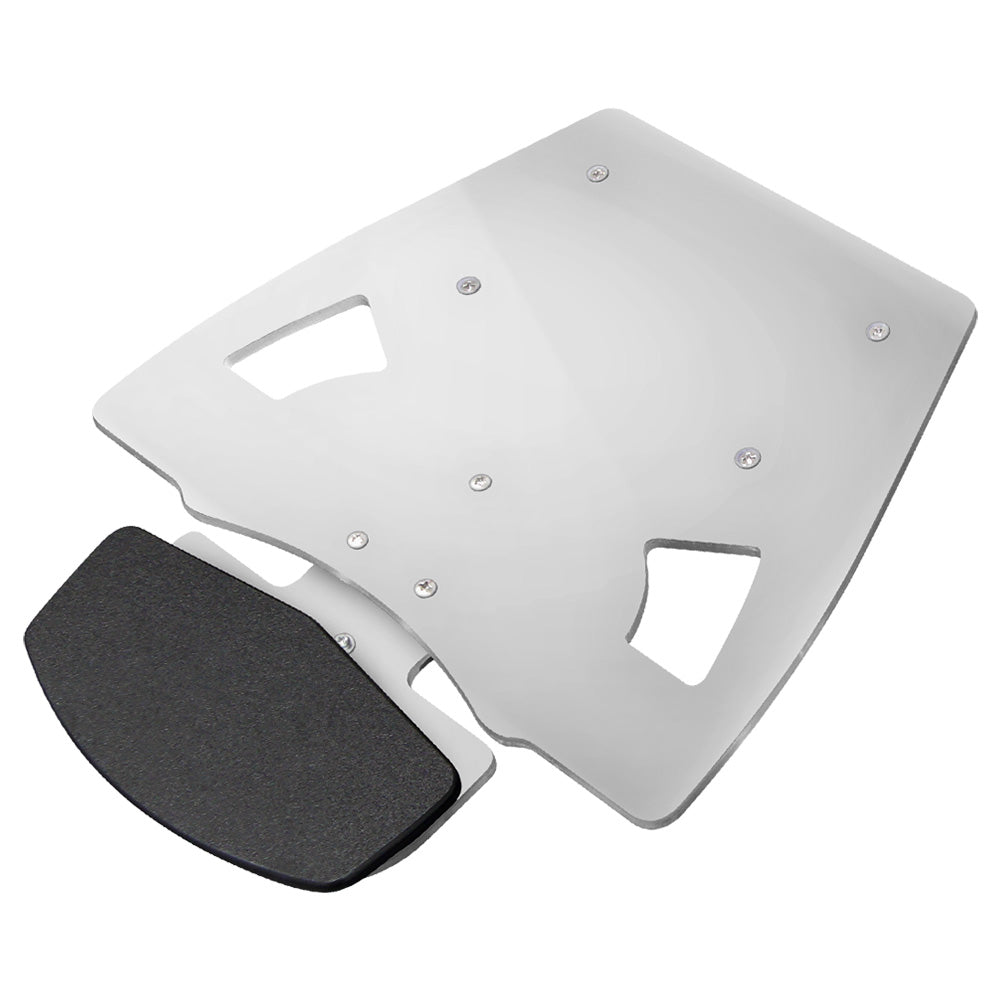




Often Purchased With
-
AlbaChem n° 1680
1680Starting at $22.50 CAD
-
AccuLine Visual Alignment System for Brother DTG
AG304Prix habituel $1,800.00 CADPrix habituelPrix unitaire par -
GTX - Plateau pour vêtements surdimensionnés - 16'' x 21''
SB6992001 / 806973Prix habituel $2,200.00 CADPrix habituelPrix unitaire par -
-
Brother GTX Pro B
gtxpro-b -
Frère GTX 600
GTX600
Additional Information
1. Pretreat the cap with the appropriate type of pretreat. Use polyester pretreat for printing CMYK only ink on light garments or use Brother DTG pretreat for printing with white ink on dark-colored caps.
2. Cure the pretreat using a heat gun or conveyor dryer/oven.
3. Load the Cap Platen on the Brother GT Printer with the appropriate riser based on the type of cap being printed. It is recommended for structured caps to use the Small Riser and the Large Riser for unstructured caps.
4. Load the blank cap on the Cap Platen by flipping the sweat band down and sliding it under the front lip of the riser.
5. Use the vertical line on the Cap Platen to align the cap straight prior to securing the bill of the cap using the included black clips.
6. Pull the crown of the cap over the riser and secure it to the back of the Cap Platen. Try to make the crown of the cap as flat as possible across the riser.
7. Using the included artwork template for the Cap Platen or AccuLine Camera System, determine the appropriate position of the artwork.
8. Select the desired print settings and send the print file to the Brother DTG printer. For printing on the crown and bill of the cap, create the print file for uni-directional print mode. Print the blank cap by pressing the green button.
9. Carefully remove the printed cap from the Cap Platen.
10. Cure the printed cap using a heat gun or a conveyor dryer/oven.